The Logitech Signature M550 L Full Size Wireless Mouse is designed to enhance your productivity and comfort, especially for users with larger hands. With a variety of advanced features such as SilentTouch technology for quiet clicks, exceptional battery life, and compatibility with multiple devices, this mouse is an ideal choice for anyone who values efficiency and ease of use. Whether you’re working remotely, in the office, or gaming, the Logitech Signature M550 L ensures a seamless experience.
- Smart Scrolling Technology: Enjoy line-by-line precision for documents and super-fast scrolling for long web pages. Easily switch between modes with the flick of the SmartWheel for a tailored browsing experience.
- Ergonomic Design for Large Hands: This full-size mouse is designed specifically for larger hands, providing an optimal fit and enhancing comfort during extended use.
- Long-lasting Comfort: With a contoured shape, soft thumb area, and rubber side grips, the Logitech Signature M550 L ensures your hand remains snug and comfortable even during long hours of work.
- Flexible Connectivity: Connect effortlessly via Bluetooth Low Energy or Logi Bolt USB receiver, allowing you to choose the connection method that suits you best.
- Quiet Operation: The SilentTouch technology reduces click noise by 90%, enabling you to work in silent environments without disturbing others.
Technical Details
- Compatibility: Works seamlessly across Windows, macOS, Linux, ChromeOS, iPadOS, and Android operating systems.
- Battery Life: Up to 24 months on a single AA battery, with battery life varying based on usage and computing conditions.
- Material: Made with certified post-consumer recycled plastic (Black: 66%).
- Dimensions: Full-size design tailored for comfort in larger hands.
- Weight: Lightweight design for easy portability.
How to Install
Installing the Logitech Signature M550 L is easy and quick:
- Insert the AA battery into the mouse following the polarity markings.
- For Bluetooth connection, turn on the mouse and press the pairing button to make it discoverable.
- On your computer, go to Bluetooth settings and select the Logitech Signature M550 from the list of available devices.
- If using the Logi Bolt USB receiver, plug it into a USB port on your device. The mouse should automatically connect.
- Once connected, you can begin using your Logitech Signature M550 L right away!
Frequently Asked Questions
1. Is the Logitech Signature M550 L suitable for small hands?
No, this mouse is specifically designed for larger hands, ensuring maximum comfort and efficiency.
2. How quiet is the SilentTouch technology?
The SilentTouch technology reduces click noise by up to 90%, allowing for a quieter working environment.
3. What operating systems are compatible with this mouse?
The Logitech Signature M550 L is compatible with a variety of operating systems, including Windows, macOS, Linux, ChromeOS, iPadOS, and Android.
4. How long does the battery last?
The battery can last up to 24 months on a single AA battery, depending on usage and computing conditions.
5. Can I use this mouse with multiple devices?
Yes, the Logitech Signature M550 L supports multi-device compatibility, allowing you to switch between devices effortlessly.

 Cart(
Cart(
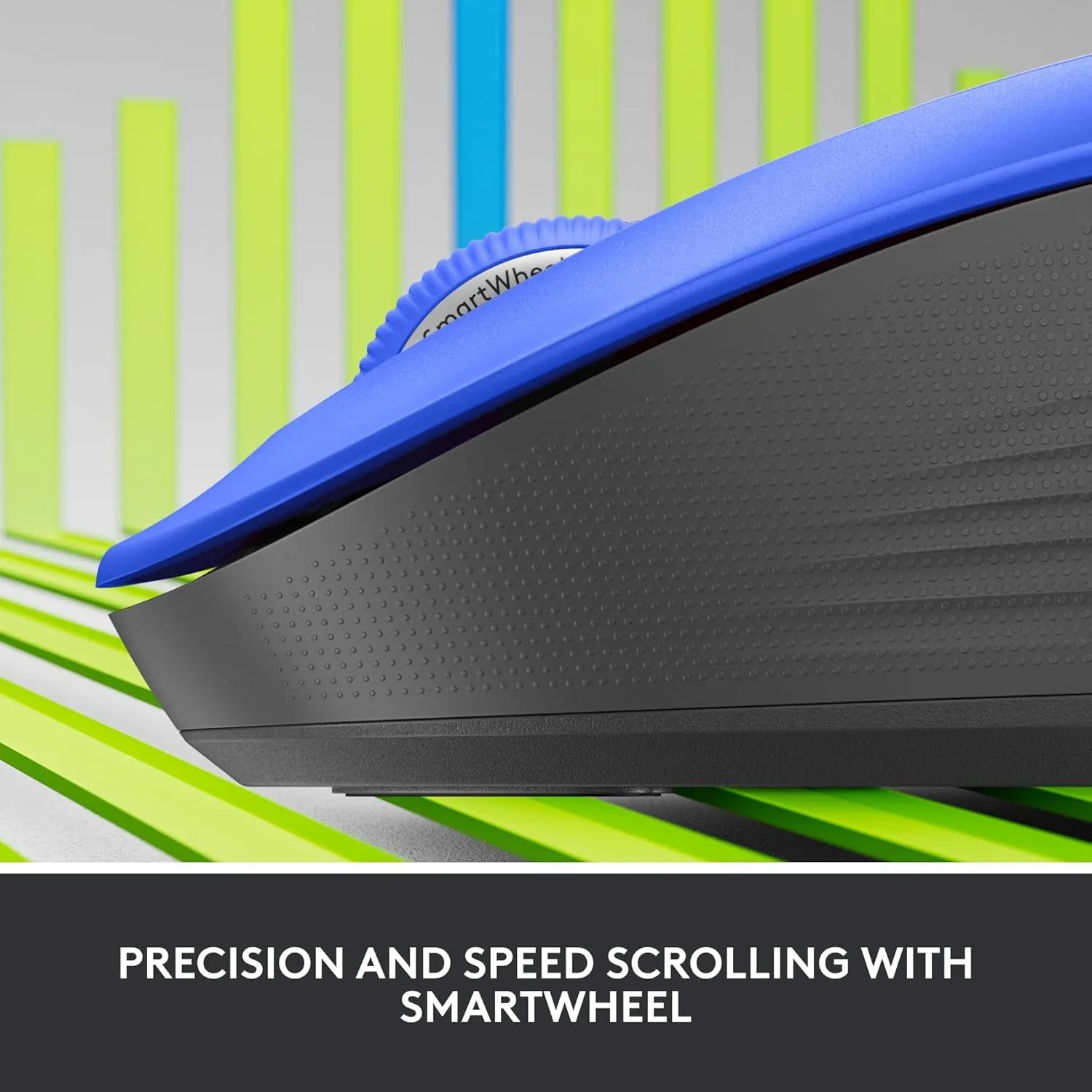



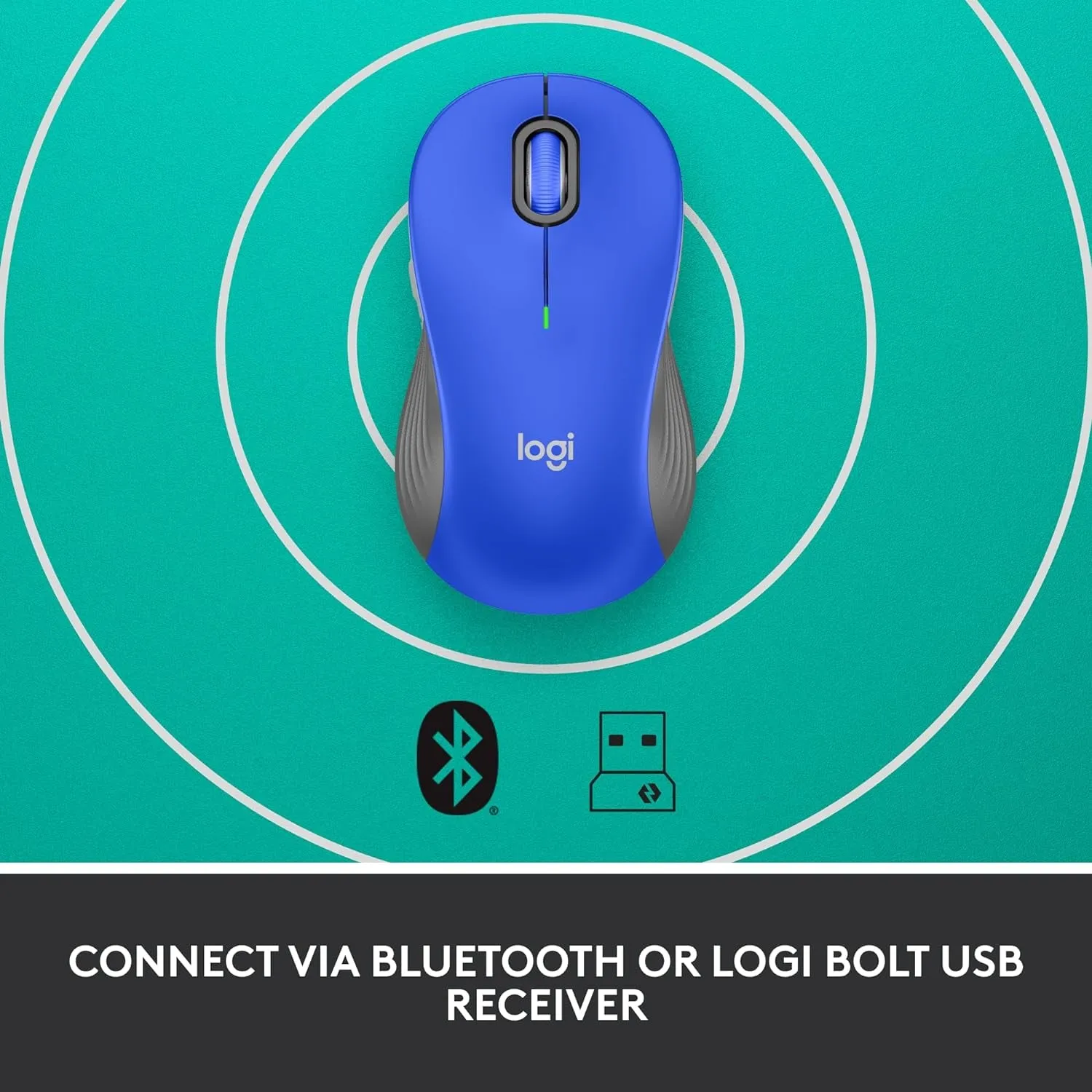

![Silent Dusk Owl Pentagram | PLATFORMS [FAULTY]** Silent Dusk Owl Pentagram | PLATFORMS [FAULTY]**](https://www.trailsouq.shop/image/silent-dusk-owl-pentagram-platforms-faulty_Bn6Rbz_300x.webp)








